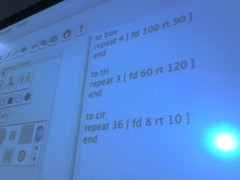 I am currently doing a curriculum review for the computer science department of an independent school in Charlotte, North Carolina, along with Barry Webster, a computer science teacher for an independent school in Detroit. We both spend yesterday observing AP Computer Science (didn’t understand anything I heard — it was so cool), Computer Graphics, Web Design, Computer Applications, and some Logo Programming with 1st graders, using MicroWorlds (hand heard about MW in years). We also talked in depth with the teachers and the department head, as well as folks in the instructional technology department, technology support, and some of the school directors. We’ll talk with the Head Master and Upper School Director today, and have other conversations. Then Barry and I will meet and decide how to best serve the school.
I am currently doing a curriculum review for the computer science department of an independent school in Charlotte, North Carolina, along with Barry Webster, a computer science teacher for an independent school in Detroit. We both spend yesterday observing AP Computer Science (didn’t understand anything I heard — it was so cool), Computer Graphics, Web Design, Computer Applications, and some Logo Programming with 1st graders, using MicroWorlds (hand heard about MW in years). We also talked in depth with the teachers and the department head, as well as folks in the instructional technology department, technology support, and some of the school directors. We’ll talk with the Head Master and Upper School Director today, and have other conversations. Then Barry and I will meet and decide how to best serve the school.
One of the issues in contention there is a course called Computer Applications, where students learn to use the Microsoft Office suite (sans Access, thank goodness) and keyboarding. The question that nags at me this morning, as I get ready to catch my ride over to the school, is this, “Are computer applications something that should be taught in a class, or something that should be learned by the students, independent of a class curriculum?” I guess what keeps tugging at my thoughts is the idea that anyone who can figure out how to play World of Warcraft or The SIMS can probably figure out how to use a word processor. They probably will not learn all of the features that they might be taught in a class, but if you can figure out the basics, then any other specific feature is only as far away as a little time at figuring it out.
That’s all I’m going to say at this point, except that I’ve just posted a new survey (look right). It’s not scientific and probably a bit unfair, as most surveys are. Please do click your best answer and explain by commenting on this post.
Thanks!

Keyboarding – definitely. I know that quite a few people suggest that in the future we won’t need to keyboard, computers will be able to do perfect speech to text and/ or they’ll read our minds, but my gut feeling is that keyboarding is, and will remain vital for a long time to come.
Office applications – some basics are probably useful – just to ensure that children can present their work. It’s also useful to have experience of using Headings from the start, rather than just “making it look big”. However, I don’t think that this has to be MS Office. The argument that they can’t use something else because they’ll have to use Office eventually is a bit feeble if you ask me. To start with, Office 95 and Office 2007 are far more different from each other than say, Open Office & Office 2003. By the time 7 year olds are at work, we’ll be on Office XXXXX or whatever. And it will probably look totally different.
I think that WoW, Sims, Myspace are learned because there is interest and therefore motivation. I doubt that students will have the same motivation to learn how to properly format tables in Word.
I agree most with the third option, that applications should be integrated because that is the most authentic to life, and research (and intuition) shows that students require authenticity and real-life connection to stimulate long-term transfer. Not to mention that we teachers integrate the basic applications in everyday teaching, so that is even more authentic.
Consilidated my blogs, if you read ’em…
http://www.crucialthought.com
Chris Craft
5 Years ago we were teaching 10 sections of Computer Applications at the high school, just like you mention above. Now, we have fully integrated it into middle school subject areas. The result, I now have 2 sections only.
At this time, these skills and applications are best taught within a discipline. What better way to reinforce the skills than with content that those application skills enhance or fit.
Speaking from a personal standpoint, I would like to see a computer applications class taught, but not from a Microsoft Office standpoint. The other day I met with one of our computer apps teachers to discuss changes to the format of the class. The class looks very similar to the original class that was taught in early 2000. The curriculum is stagnant.
Why not use the Comp Apps class to introduce the students to some of the great data mashups out there, or some of the online office suites that this generation might see in their work experiences? Instead of doing away with it, we should use it as a vehicle for change, to teach problem solving skills as the pertain to choosing the best application for a specific endeavor. In this era of unknown problems and uncertain solutions, demonstrating how to find the right app will be a useful skill.
I’m just beginning to teach technology to K-5 – you know the job shifts that we all talk about….well, mine is shifting from music to music and technology and help the teachers with the new stuff! Anyway, I am teaching keyboarding to my 3rd-5th now because no one has done anything with these kids before and they will be able to do other stuff more effeciently if they can keyboard instead of hunt and peck. Next year I’m going to be full-time and have plans to begin basic word processing and presentation application with the same group. I’m hoping to convince my school to NOT put Office in the grade school and use Open Office or Google Docs or something along those lines so we can use the “Office money” on other stuff for the kids. I really think that the best way for the kids to use the applications is to apply them to what they are doing.
I have to agree with Emma in that the applications are all changing – but I think that they are changing to be more like each other. If the 7 year olds learn to work one, they will be able to work the others when needed. Just my humble opinion.
I liked the poll, but I don’t think its as easy as one of three choices. Many of the students at my school don’t have computer access at home, thus no way to learn it on their own. I feel computer applications such as Office should be fully integrated into classroom use, but in order to do that we need to have a class to teach them the applications’ use. There is not enough time in the “Must hit all the standards” timeline the core classes use for those teachers to teach the programs and their own standards. I think this is one of those border areas that depends on what resources your students have to use. If they don’t have the resources to learn how to use the basic applications at home, then you MUST use your curriculum to give them some of those skills to prepare them for their future.
I teach Computer Applications classes in a middle school. With 6th and 7th graders I get them for one quarter. I teach Online Safety, Microsoft Word and Excel. I also teach PhotoStory and sometimes Inspiration (need to do more with that). The kids *think* they know everything there is know about Word, but really they know how to make the font as big as they can and to use the cutest font and to use Word Art. I teach them how to format the document for a report, to create columns to make newsletters and to use some of the lesser known features of Word that will be useful to them throughout their careers as students.Most have never used Excel and they think it’s only used to make charts and graphs. Again, I give them useful skills that will help them for years. Students who I have from year to year need refreshing on a lot of those skills.
My 8th grade Computer class I have for a whole year so I can do so much more with them.I do the same basic stuff that I do with the 6th and 7th graders, but then I add other things such as blogs, wikis, and podcasts (though my one attempt this year bombed big time). I have also attempted to use online products like Google Docs with the kids, but they all don’t have emails or they never received the email with log on info. I think next year I might make gmail emails for them all, (but never give them the passwords) so that I can sign them up for those sort of products.
I would LOVE to see the teaching of technology skills be fully integrated into the core classes (event though I’d be out of a job), but I don’t think the technology skills of teachers are there. Instead, I integrate the core topics into my technology lessons. Many of the teachers in my school still come to me to ask how to do things, and the work using technology that I see coming out of other classes is still very basic (powerpoints that have paragraphs of information and then printed to be handed in ::::shudder::::).
Oh, I forgot to mention that all of my computer classes learn keyboarding via Mavis Beacon.
My students learned to how to use Excel by having an introductory game of Battleship. That is how they learned cells and columns. We all had fun — and we learned.
My students learned how to rewrite a fairy tale by using the thesaurus tool in Word. And my students created their own business plans — presented powerpoints, budgets, webpages, spreadsheets, and more — and then we had 3 “venture capitalists” come in to hear the presentations and awarded $$$ (ie — scores) based on their belief of the business.
My students created parks in roller coaster tycoon (or zoo tycoon) and keep spreadsheets to track their company assets.
My students word documented their experiences in Oregon Trail, their days in Logical Journey, and they used a spreadsheet to keep track of their missions in Carmen San Diego.
The funny thing — I really don’t ever remember saying “Open (gill in the name of a Office program) and we are going to learn how to….blah blah blah. The program was only a means to the end………
Even now — with the Great Egg Roll 2007 going on — using Excel is not the main objective. Entering data to be analyzed later is.
Grins — I am not sure I am really answering your question — but it did make me think of how I used programs.
And just a little FYI — I love ACCESS!! We created a presidential data base (prez, first ladies, kids, nicknames, etc) and then printed out a variety of relationship scenarios. It is the ONE file ALL my students WANT a copy of at the end of the year. Even taught me something. (grins)
Hope I am not rambling.
Enjoy your day!
Jennifer
I started to write a comment here, but it got ridiculously long for a comment so I moved it to my blog. The crux of my argument is that we should teach it as a separate class AND integrate it into the curriculum, rather than treating it as an either/or proposition.
By the way, Jennifer, your class sounds like a lot of fun. That’s how these applications should be taught!
Kids learn some of these applications on their own but seldom learn enough of them. For example they often set page numbers and page breaks manually wich defeats much of the advantage word processing software brings. So at some level they need someone to teach them some of the non obvious features. That being said I don’t like the idea of a special computer class – although I have taught them. Generally these classes come too late – in high school or at best in middle school – when they could have used those skills much earlier.
I like the idea of using spreadsheets much earlier. For example as a tool when teaching graphs. Converting a table to a bar graph should not involve an hour with a ruler and crayons. That’s just a waste of time.
I have to say that I wish more students learned about databases before college. I can think of places where they would work and they are not that hard to use if one knows what they are doing.
I think that they definately need “projects” when they are being taught about applications, but I agree with Marsha that most of the applications are looking more and more similar over time. My students go to a computer lab class use use these applications, but they are doing specific projects that are curriculum related. I will often teach them applications for a specific project or purpose (like wikis).
My students have spotty access to computers at home as Floyd suggested (some have it, many don’t some have to fight with mom and siblings for the one computer in a family of 5 or more).
And Karen’s point on the kids being able to use the applications, but not use them well is pretty true. I think this if we did this at elementary though, you wouldn’t need these classes at middle and high school, no?
I use MicroWorlds EX Robotics with schools, graduate students and kids all over the world and have done so for years. It’s worth noting that more than a million kids in places like Costa Rica (where they reformed their entire educational system based largely on Papert’s approach to computing) do so as well.
http://www.microworlds.com
It’s unfortunate that a tool capabale of growing with the learner and may be used to explore ideas on the frontiers of mathematics and computer science is relegated to 1st grade.
I also recommend that folks take a look at TechYes!
http://genyes.com/programs/techyes/
TechYes! satisfies the adult need for proving student tech proficiency without teaching specific applications – via personal projects and peer review.
My colleague, the late great Steve Shuller wrote an exhaustive literature review about “the keyboarding question” for his school district in 1989. He hoped that the question would have finally been put to rest 18 years ago.
If you are STILL enagaged in this ridiculous controversy, point your browser to:
http://www.stager.org/keyboarding.html
Like anything, “just in time, just enough” is the way that people should learn software applications and this learning should be done in context.
When we learn to drive, the most important thing is the driving! We familiarize ourselves with signs and rules as we watch others drive but we have to actually get behind the wheel to learn to DRIVE. And we need to learn to drive in a place we will actually be living and driving in! Can you learn to drive on a closed oval track? Sure you can. Will it help you drive on a city street? Not a chance!
The same principle applies to computer applications like Word or Excel. Students need to have a valid reason to learn anything about these apps. What is important is what the students are learning relating to curricular areas. They can learn as they need to, how to format a document, how to insert a table etc. A course all about the application, outside of a curricular or cross-curricular area, is a wasted opportunity.
While students do need to practice keyboarding, Mavis Beacon has students typing words and sentences that have no relevance to curricular areas. And while keyboarding is not going to disappear anytime soon, students have demonstrated that the QWERTY method is not the ONLY method. Give a student a cell phone or a blackberry and they’ll show you speed and accuracy. I have used Typin’s Cool with younger students to familiarize themselves with the keyboard. You watch a 20 minute video, learn a mnemonic device and within 45 minutes students can tell you exactly where each key is on the keyboard. Then cover the keyboards and let them blog or work on a story relating to something happening in their world or class. Much better than typing nonsense sentences and random words IMHO.
That’s my two cents worth 🙂
Because of the number of students that still have no computer or online access at home, this course should stay in the curriculum in order to ensure that “no child is left behind.” That does not mean that it has to be required for every student or that it has to continue in its present format or focus. It could easily be transformed into something useful for present and future.
Students need to see technology as a tool, as a means to an end. Exposing them to these tools at an early age will make it easier for them to apply their use. Learning word processing, using spreadsheets, presentations etc.. are taught as the need arises at an age appropriate level.
I am torn. While I believe that it should be explicitly taught within subject areas, with the current state and range of self-teaching, that there needs to be a way for students to remediate, if necessary, and to learn the skills that they are not sure. I still see high school students using the return key at the end of every line, like a typewriter, and then they get frustrated when they have to reformat the paper. Graphing skills, creation of tables in word, incorporating graphics could use some basic instruction. Leaving this to students to do on their own and demonstrating by use of projects throughout the curriculum is the best, but then it would take someone who has oversight of all curricular projects to make sure that students get the coverage needed and are doing the right amount of work.
The fundamental tension that still needs resolved.
Dave:
I have to agree with the comment by John Finch. “Just in time” learning is definitely the way to go. This was the premise behind the ‘Global Communications’ course we started this year. We wanted students to learn higher order thinking skills using the tools available to them. We still have counselors that want to keep the ‘Computer Applications’ courses on the books for those students that ‘can’t do the things’ we are asking the students to do in Global Communications.
In this same vein, I hope the new School 2.0 Ning network gets going…
Okay, my thoughts on the matter.
We specifically do NOT teach the applications for the applications’ sake. Everything is integrated into a project-based unit whether in the classroom with the classroom teacher and the mobile computer cart, with the instructional technology teacher and the classroom teacher in the lab (at the elementary level), or in the computer lab with the ITS (middle school.)
We are currently carefully crafting blank unit templates that include an appropriate grade-level project or research strategy, completing the technology standards and activities piece, and matching it up to the technology standards to make sure we get them all mastered within the appropriate grade-level span. (This is a work in progress…) The classroom teacher will then have a series of blank units with a tech-based, information-literacy based formative or summative assessment product, a sample of an exemplar and a rubric for the technology component of the unit. They can then fill in the content area information, etc.
I truly believe technology can only be taught in the context of something meaningful and I love John Finch’s quote above “Like anything, “just in time, just enough†is the way that people should learn software applications and this learning should be done in context.”
Even at the high school level, in my district, we are creating different academies (read “strands”) and some of them include intensive application training in the business applications, design applications, creation applications, etc. depending on the academy. I think in this venue it IS about teaching the ins and outs of the applications.
Keyboarding is taught grades 2 through 5, and we have set a level of 25wpm at 85% accuracy by the end of fifth grade. There may be some refresher in middle school, but there is barely room in the curriculum (which includes Internet safety…see this month’s NEA Today mag!, information literacy, use of the Tablet component of the TabletPC, and the project-based, standards-based tech units) to do much more than review keyboarding in sixth grade.
Done with my $.02 !
Kathy Schrock
I agree with John Finch! We both teach in the same province. What a coinkidink! I believe that the integration of ICT is sooo important. I’ll conyinue to teach this way until research tells me something else!
http://2balibrarian.blogspot.com/
I voted for integrating technology into the content. We have seen it work and kids are engaged when they have choice for their topic of research, especially! However, if our teachers do not have the skills then they will not be able to integrate the technology tools into their content and instruction. Our school may be behind the times, but we are just now crafting a minimum set of technology standards for teachers and administrators. I am very much in favor of that!
Of course Computer Applications should be taught and in my opinion Access should be included as well. Yes, it is more difficult to work with but the concepts are already taught in Excel.
The sooner students are exposed to Access and databases as a whole, the less likely they are to fear creating one themselves.
Even when they are using the Mail Merge feature in Word they are using a creating a database.
It is also important to note that proper use of these programs saves time and increases productivity rather than trying to simply muddle through the program.
You must absolutely teach applications, however, I think not in the traditional way. But here are my thoughts.
1) Keyboarding should follow after cursive has been mastered. We have handwriting on the report card now through about 2nd to 3rd grade– after handwriting comes off, I would suggest that keyboarding go on. The simple fact is that a person who “two finger types” types approximately 29 words a minute. A person who writes in cursive.. 29 words a minute. My students average 75 words a minute and I type over 130 words per minute. A person with effective keyboarding skills has more power to speak and be heard than one who does not!
2) Applications — Kids do not just “get” applications. Nor do they understand how to “get” applications unless someone guides them. I teach an intuitive learning model (how to learn software) and cover more than 20 software programs with one semester of word processing (Yes, word is the cornerstone but we have used zohowriter, writely (now Google docs), google docs, open office, and any other program we can find.) We use our critical thinking skills as we compare and contrast them and use the wiki heavily.
It is a mistake to think that kids just “get it” they do not. Yes, kids can figure some stuff out but too many of them have parents at home helping way too much. And if they don’t have a computer at home.. they just fall further behind.
I know a school nearby which is an elite college prep school – they got rid of computer applications because they said that their kids should just ‘get it” and put in two years of Latin. They require the kids to use PowerPoint and everything else but there are so many of them who are completely lost. Interestingly, my students help many students at surrounding schools.
Students don’t necessarily need to be tied to one software program, however, they need to understand HOW to learn new software and be exposed methodically to a wide variety of software packages so that they are fluent in adapting, changing, and learning. It must be intentional and not haphazard.
To say that kids just “get it” is a little like saying that a person could be smarter by rubbing Einstein’s head. I believe in intentionally educating students. And although I expose my students to a wide variety of software packages, I have a very definite plan for it!
I believe all of this is just a temporary patch…in a few years I do think that kids will “just get it”. Untill then, we, in our school, have a huge gap between those who are interested in learning about using a computer, and those who don’t really care. Those who are interested usually know as much as they need to about using the basic apps, and those who aren’t, don’t.
I do not believe in teaching computer apps past the elementary or early middle school level. That goes for keyboarding as well. I’ve seen too many articles that say it’s a waste to try and re-train what the student has already taught themselves to do. My son took one keyboarding class in middle school, but it’s his own system he uses to type, and does so accurately and at a minimum of 45wpm…many times much faster, depending on the conversation. As far as the applications…I don’t see this as a valuable experience unless they are learning to use the applications in conjunction with a valuable classroom lesson. The students need to apply the skills as they learn them. Creating fake newsletters to prove knowledge of Word, or typing boring paragraphs that mean nothing to prove typing speed are “old school” and don’t meet the needs of today’s students.
We started a 1 to 1 program 2 years ago at our school and we’re addressing this very issue. We appreciate the need for basic literacy skills, and hope to find a way to allow those who can to test out of the learning, while providing support and training, via assistance with homework and classroom projects, to those that need it. If students have poor reading skills, or poor math skills, we assign them to Intervention so they can get help. Why not the same with computer literacy skills? Shouldn’t this be seen as equally important? It may not be on the standardized tests but if we are preparing students for a world which contains jobs that haven’t even been invented yet…have we really done our job if we graduate them without basic computer literacy skills?