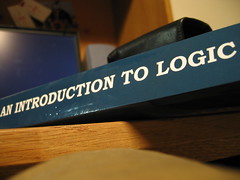I spent Monday this week in Allen, Texas, just north of Dallas. It was with the Lovejoy ISD and I was the kickoff for their beginning of school professional development, which will include Daniel Pink and other icons. By the way, it was the best thing about being named one of Technology & Learning Magazine’s Big 10 this year. While there are a thousand other ed tech folks who would be at least as appropriate on that magazine cover as me, I now have my own iconic Caricature. (see right)
I spent Monday this week in Allen, Texas, just north of Dallas. It was with the Lovejoy ISD and I was the kickoff for their beginning of school professional development, which will include Daniel Pink and other icons. By the way, it was the best thing about being named one of Technology & Learning Magazine’s Big 10 this year. While there are a thousand other ed tech folks who would be at least as appropriate on that magazine cover as me, I now have my own iconic Caricature. (see right)
 I’ve just finished going through the very lengthy backchannel transcript from my day in Texas and it was a long and action packed sequence of comments. It always is when there are youngsters in the audience. One young fellow, a rising high school freshman, came up during one of the breaks and told me about how he had become fascinated by the auction houses in World of Warcraft and found himself researching and learning about macro and micro economics. I asked the audience of mostly teachers when they learned about macro and micro economics. Unanimously, it was college.
I’ve just finished going through the very lengthy backchannel transcript from my day in Texas and it was a long and action packed sequence of comments. It always is when there are youngsters in the audience. One young fellow, a rising high school freshman, came up during one of the breaks and told me about how he had become fascinated by the auction houses in World of Warcraft and found himself researching and learning about macro and micro economics. I asked the audience of mostly teachers when they learned about macro and micro economics. Unanimously, it was college.
But the main thing I’d like to comment on here is a backchannel statement made by one of the teacher participants. He or she wrote in reference to a brief discussion about digital textbooks:
The digital textbook will be the learning management system (spelling corrected)
I have no argument with this statement. I believe that the digital textbook (digital curriculum) will have some elements of learning management and that it should. However, as a guiding definition, this approach concerns me. It seems to me that a much more inclusive and innovative approach is to say,
The digital textbook will be a learning empowerment system
It’s part of a theme, “control,” that came up several times during session discussions, backchannel, and during conversations I had at lunch. Self-righteous complaints abound, that teachers just want to control the classroom. But let’s get it straight. When teachers are held accountable to a highly itemized and defined set of instructional standards, then there is a legitimate need to manage (control) the learning in productive ways. In my opinion, however, managed learning is not in the best interests of todays children who live in rapidly changing times. Empowered learning and the freedom to “do” with their learning seems, to me, to be a much better approach as we redefine the tools and environments for formal education.