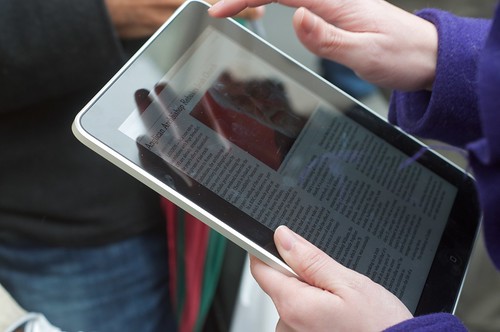That was my first thought this morning, waking up around 5:30. I could have seen the planet Mars as large as the moon last night.
I learned about it yesterday, just after finishing my contemporary literacy keynote (what does it mean to be literate in a networked, digital and information-abundant environment) at the NOEL Literacy Conference in Thunder Bay, Ontario. We were all enjoying a delicious buffet of roasted vegetables, sausages and chicken (of course), and a teacher stood and asked for our attention. By the time I was able to focus my hearing on her, she was reading something to the effect of,
Earth is catching up with Mars in an encounter that will culminate in the closest approach between the two planets in recorded history. The next time Mars may come this close is in 2287. …It will attain a magnitude of -2.9 and will appear 25.11 arc seconds wide at a modest 75-power magnification. Mars will look as large as the full moon to the naked eye. Mars will be easy to spot. …Mars will rise at nightfall and reach its highest point in the sky at 12:30 a.m. …NO ONE ALIVE TODAY WILL EVER SEE THIS AGAIN
 I know now, after looking for photos of this planetary alignment that hasn’t happened in 60,000 years, that the whole thing is a hoax. It is an email message that has been circulated every year since 2005, and originates from an authentic message calling attention to the actual close encounter that occurred in August 2003, when the planet Mars can within
I know now, after looking for photos of this planetary alignment that hasn’t happened in 60,000 years, that the whole thing is a hoax. It is an email message that has been circulated every year since 2005, and originates from an authentic message calling attention to the actual close encounter that occurred in August 2003, when the planet Mars can within
55 million miles of us. But even at that, it appeared to be just a bright star.
Astronomers, seeking to debunk the hoax, say that if Mars came close enough to the Earth that it appeared to be the size of the Moon, life on our planet would end. The gravitational influences of both planets would hurl us into new elliptical orbits, dramatically altering our climates and causing devastating tides. ((“Mars hoax: .” HindustanTimes 27Aug 2010: n. pag. Web. 27 Aug 2010.
It was likely not a malicious hoax, resulting more from an awkwardly worded sentence and a lack of understanding of Planetary science. The sentence originally read,
At a modest 75-power magnification Mars will look as large as the full moon to the naked eye.
Looking through a 75-power telescope, the moon would appear as large as the moon. Even after having giving that speech and saying several times, “Being literate today means asking questions about the answers that you find,” I was taken in and considered staying up. She was a teacher, after all.
When, as a child, I sat before my teachers in the 1950s and ’60s, I had no Internet. There was no fact-checking. I was not encouraged to question what I read or heard. Education was based on the assumed authority of the teacher, the textbook, and what was available in the school library.
I think that the issue here is not about that teacher (and the rest of us ooh’ing and aah’ing) were taken in. The issue is, Will we admit it to our learners tomorrow that we made a mistake and use the mistake as a learning opportunity?