This is going to be a long one!
 Our local news paper announced, this morning, that a video game company will be establishing a game design studio in Raleigh, and it got me thinking.
Our local news paper announced, this morning, that a video game company will be establishing a game design studio in Raleigh, and it got me thinking.
Until recently, video games have been seen, by education, as something that students do aside from learning, outside of the education experience — for fun. A few things have happened that are causing us to rethink video games. The writings of James Paul Gee, Marc Prensky, John Beck, and many others are treating games for what they are, learning experiences — learning engines. There has also been an increased awareness of the enormous impact that video games are having on culture, and what a ubiquitous part of childhood it has become.
To no small degree, the fact that many, if not most, of today’s younger teachers have grown up playing video games. So, one of the emerging topics at this year’s National Educational Computing Conference (NECC) was video games. It is not a brand new topic, and it is certainly not causing the stampede that podcasting did last year. But I think that this is important, probably more important in the long view than blogging, podcasting, or the other concepts du jour.
I think that the principal reason why we are being slow to jump on this bandwagon is that we do not yet grasp what it all means. Most teachers have almost now experience with video games. I am, by no means, an authority. I lost interest after Pong, and I am not extensively familiar with all the writings that are available.
However, I have watched and been a part of the whole technology integration thing, and I fear that we are going to go the same path in efforts to improve teaching and learning through video games that we have with computers in general — by integrating video games into the classroom — rather than the other way around.
Once again, I am not a video game player. But I have paid attention, through my children, friends (who are players), and many of the writings, and I believe that the key to using games in our classrooms is not the game, but the experiences of playing the game that make it so compelling. If we can identify and understand those experiences, which are probably pretty fundamental, and then integrate those experiences into our learning environments, then we may hit on something profound in terms of preparing children for their future.
So here are a few of the fundamental experiences of video gaming that I’ve been thinking about:
Responsiveness:
I suspect that this is a signature component of most video game experiences and also a core characteristic of being young today. this is dramatically different from my childhood, decades ago. Video games, as well as IM, social networks, and even the way that they are treated in the store, are far far far more responsive than my childhood experience. Within video games, every decision, action, collaboration, acquired feature or asset…everything is responded to in some way. Children and teens, today, are accustomed to being responded to. Those from my generation fear that pampered children will be spoiled, and this is probably a justified concern. Still, these responsive information landscapes, where they play, are intensely instructional. They are learning engines.
So how do we adapt our classrooms, instructional practices, and procedures, so that they respond to student learning, rather than merely facilitate teacher presentation? Something we need to be talking about.
Convert-able and Convers-able Rewards:
We reward student work and successful learning with grades. However, grades hold value mostly to their parents, to teachers, and, increasingly, to the government. In video games, students work to increase their level.
What is it about a level that has value? Two things come to mind. First of all, it’s something that they talk about. I often overhear conversations between video gaming youngsters where they are announcing the levels they have achieved in different games. They will then share strategies and short cuts that they discovered or invented in order to achieve their level. Secondly, the level influences the gaming experience. When a student moves to a new level, the game environment frequently changes dramatically. Perhaps you move from a dank cavern to a beautiful shoreline, or the surface of another planet.
Of course you aren’t going to change the wall paper of your classroom, as students achieve a new level in the classroom. But somethings can change. For instance, students get access to new materials in the classroom, a new part of the classroom web site, new formatting features in their blog, access to new software, the ability to use the whiteboard at any time, work in teams in a new way, etc. I think that we simply need to pay a lot of attention to our students, and figure out what is interesting to them.
Personal Investment:
One of the lessons learned by video game developers was that players will return to a game that they have invested in. Many of today’s games require players to generate currency. It might be health points, powers, or an inventory of tools or weapons. It may also be currency, money that can be traded for goods and services within the play of the game. As an aside, there has been much discussion of the real-world trade in digital assets, where people invest their time and effort in acquiring game currency, and then sell it to buyers on eBay.
So students already invest an enormous amount of their time and effort in the classrooms. How do we make that investment sticky, something that compels them to work toward learning. I think that the learning has to be something that is valuable to the students, not just grades. They must be constructing something through their learning, that they can point to, that has value to others, that enhances their identity, and is something that they can and want to talk about to others.
Identity Building:
One of the interesting aspects of many new video games is the players ability to customize their presence. One game that I have played with some regularity is called 1080, a snow boarding game. It’s simple, you play against gravity. I can handle that. But the player can choose his board, its decoration, his/her clothing (and gender), name, and other aspects. In the car racing games I’ve watched, players can customize their vehicles to an amazing degree of specialization.
So how do we help students create an identity in the classroom with respect to the purposes of the room. I could see individual students emerging with expertise in certain aspects of the subject, or procedures in the classroom. If, years later you and class members could identify most of the students in the classroom within the context of what was being taught and learned, then we are building identity. It goes way beyond being the class clown, but thinking about the student as being really good a diagramming sentences, and classmates use to regularly go to him for help.
Dependability:
There is a sense in most video games that the answer to the question or solution to the problem is always there. It is simply a matter of finding or reasoning through the answer or solution. A classroom should work the same way, with a ubiquitous sense that the answer is always close by, that it merely means turning over the right stone, and knowing the stone is a matter of logic and prior knowledge.
Sorry for the long post. But I hope that this sparks some conversation.
2¢ worth…
Image Citation:
DrDemento, “SNK Fighting Game.” DrDemento’s Photostream. 19 Sep 2005. 9 Aug 2006 <http://flickr.com/photos/shellac/44738570/>.
Technorati Tags: education, videogames, warlick
 There has been a background buzz going on in the edublogosphere, a conversation that seems, to me, to be a net that is surrounding and bringing more relevance to a lot of the conversations that are taking place right now. It actually started with a conversation at NECC that was webcasted by the conference. The participants were Will Richardson, Tom March, and Tim Wilson, and the topic was Web 2.0. During that conversation the issue came up about there not being a central location for finding instructional and professional applications of blogging in the classroom. Of course this is not entirely true. There are lots of locations, including Richardson’s book, which he was to professional to mention.
There has been a background buzz going on in the edublogosphere, a conversation that seems, to me, to be a net that is surrounding and bringing more relevance to a lot of the conversations that are taking place right now. It actually started with a conversation at NECC that was webcasted by the conference. The participants were Will Richardson, Tom March, and Tim Wilson, and the topic was Web 2.0. During that conversation the issue came up about there not being a central location for finding instructional and professional applications of blogging in the classroom. Of course this is not entirely true. There are lots of locations, including Richardson’s book, which he was to professional to mention.
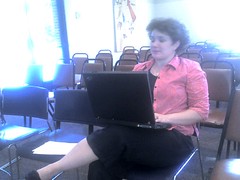
 Still, subscribing refers to the process. I guess my mind, yesterday, lighted on that aggregator — what you’re looking at after you’ve subscribed. This is where the Table of Contents comes in. It is an old convention that everyone is familiar with. It is a primary means of finding information in a book, and it is, exactly, what your subscribed feeds are, when you see them through your aggregator.
Still, subscribing refers to the process. I guess my mind, yesterday, lighted on that aggregator — what you’re looking at after you’ve subscribed. This is where the Table of Contents comes in. It is an old convention that everyone is familiar with. It is a primary means of finding information in a book, and it is, exactly, what your subscribed feeds are, when you see them through your aggregator.
