[This session is being moblogged, so there may be grammar and spelling errors]
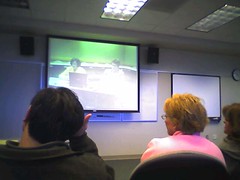 I just finished the opening keynote, here in Oakland, MI. It went well, though one of my web pages got blocked by their filtering software. No problem. I asked them to use their imaginations.
I just finished the opening keynote, here in Oakland, MI. It went well, though one of my web pages got blocked by their filtering software. No problem. I asked them to use their imaginations.
A Moodle session is currently going on. I just realized that it is being video conferenced from another location. Here are some of the high points in this totally packed presentation room.
They found that the functions of Moodle and Black Board were practically identical, except that Moodle is free. They hired a consultant to install the open source software on their servers, and it tool about an hour.
All teachers who are involved in the staff development of this ISD, must take a course in using Moodle. They learn how to set up a course. One of the problems with open-source is that there is not a lot of documentation for teachers, though there is some available for Moodle. The coordinator says that he has never had a problem getting timely answers to questions — within 30 minutes.
The suggest that teachers use Moodle as a course enhancement rather than beginning with an online offering. One of the interesting things is that fairly quickly, teachers were asking for totally online classes. They traditionally offer blended (hybrid) classes that combined face-to-face and online.
The presenters have a Moodle course that you can visit.
They are having some technical difficulties with the video conferencing software. They are not able to share their computer screens available to us. They are doing a very good job of adlibing, talking about some of the more unorthodox applications of Moodle.
A teacher at one of their schools, has installed Moodle onto his web server in his home, and the other teachers at the school are using it. He is able to tweak the site for the school’s specific needs.
One teacher is also using Moodle with 5th graders. He said that he was going to make all of his students “geeks”. Not a good goal, but the affect was very engaging for the students. He makes extensive use of the discussion forums.
They’ve just brought in a computer and an additional projector so that we can see the Moodle that the presenters are using.

Hi Dave,
Interested in that Moodle Course but the link doesn’t seem to work?
John
I’m so disappointed to hear that they found the features to be nearly identical. Of course, I’m running version 6.5 of BB so perhaps there are more interesting features in 7. But, the active glossary, the RSS block, the wikis… where are those in BB? Everything is hidden behind buttons and in folders.
Oh well, my bet is that the more they work with it the more they’ll find that the differences are significant and VERY engaging for students.